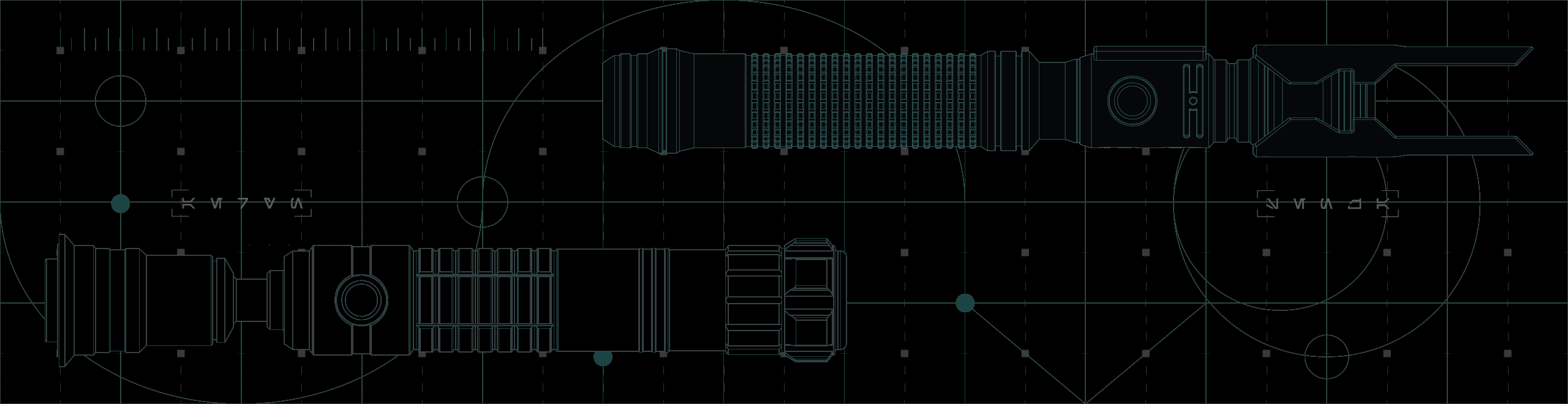
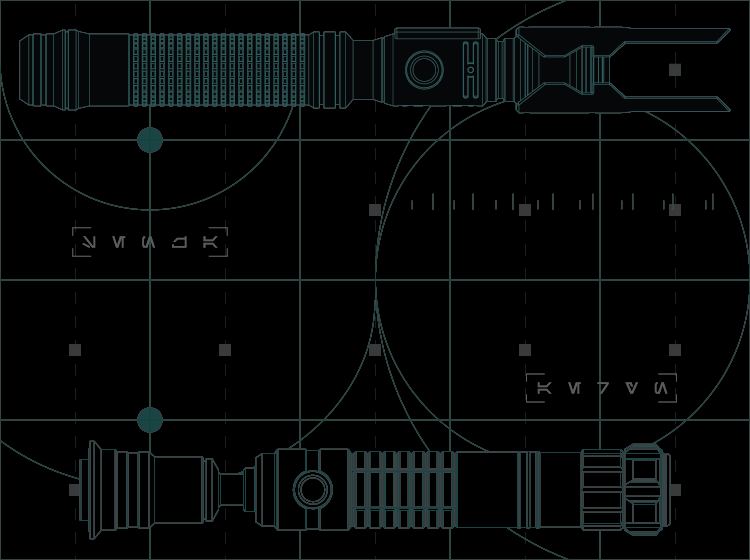
advanced color customization
ADVANCED COLOR CUSTOMIZATION
This section contains a deep dive into how our Neo blade displays colors and how to fine-tune the parameters to your precise needs.
Advanced Color Profiles - Neo CFX Saber
You can view the Neo CFX Saber's blade color chart on the 'Blade Color' page.
View 'Blade Color' to learn more
The Neo CFX Saber configuration uses a system called color profiles to define how the LEDs within an attached Neo Blade display colors.
Each color profile consists of 11 parameters, but there are only 8 you should tweak:
⚪ color - Blade
⚪ fcolor - Flash on Clash
⚪ bcolor - Blaster Block
⚪ lcolor - Lockup
⚪ kcolor - Flicker
⚪ tcolor - Stab
⚪ dcolor - Drag
⚪ xcolor - Crystal Chamber
While you can tweak the remaining 3 parameters, we recommend that you leave them as is. The excluded parameters are as follows:
⚪ ecolor - FX (LEDstrip)
⚪ mcolor - Flash on Clash Mixing Configuration
⚪ tridentm - Trident Channels Configuration
The best way to understand these parameters is to experiment with them yourself. Below are are some examples of what tweaking certain parameters in a color profile might do:
color = 1023,750,0,0
bcolor = 1023,0,90,0
dcolor = 1023,30,0,0
Yellow blade with a blood orange tip drag & bright magenta blaster blocks.
color = 0,150,1023,0
fcolor = 800,800,800,0
lcolor = 1023,0,1023,0
Light blue blade with a vibrant purple lockup & bright white clashes.
color = 0,350,1023,0
kcolor = 1023,0,0,0
Light blue blade with a bright red flickering effect.
The Crystal Focus X Soundboard supports up to 32 color profiles, and since our Neo CFX Saber preconfiguration comes pre-installed with only 16, you can create your own custom color profiles. Ensure that any custom created color profile follows the exact same formatting as the others.
Notice
If you edit any of the pre-installed color profiles, keep in mind that a single color profile might be used across multiple sound fonts.You can find more information on the Neo CFX Saber’s color profiles in the Crystal Focus Saber Core User’s manual PDF inside the microSD card's extra > Manual folder, page 53, under Color Configuration File or from Plecter Labs link below.
If you would like to dive deeper into these subjects and explore absolutely everything your saber offers, we recommend referring to the user manual for your soundboard.