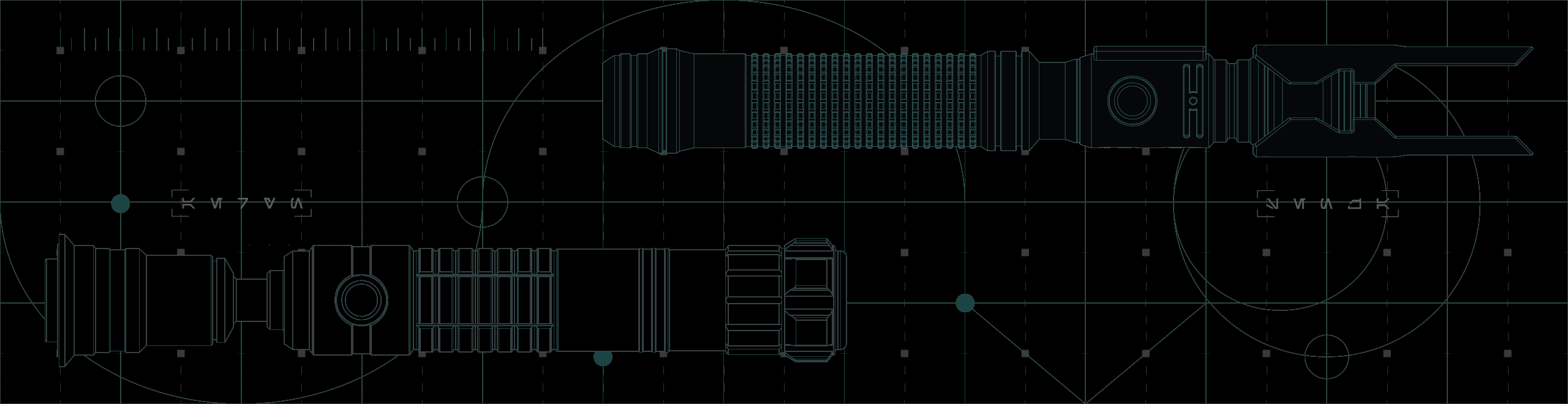
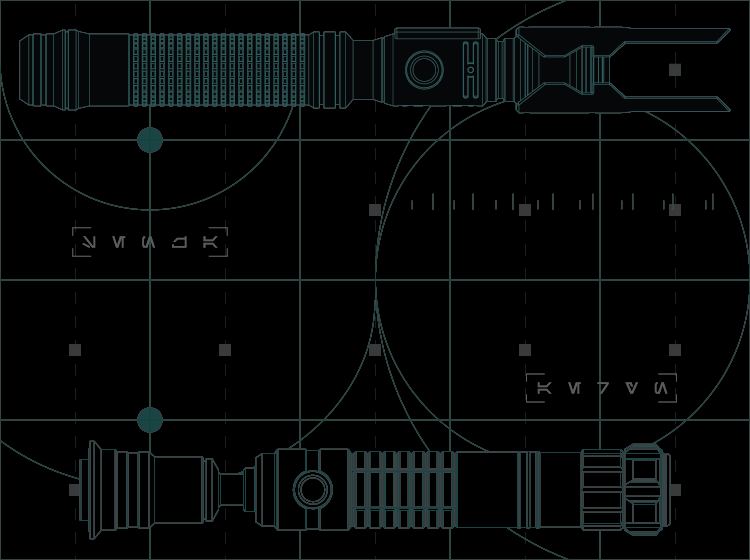
blade color
BLADE COLOR
The powerful RGB LEDs inside our neo blades are capable of displaying a wide spectrum of vibrant colors. This section contains an introduction on how the Neo CXF and Neo Proffie Saber configurations handle blade color and how to modify it.
Color Profiles - Neo CFX Saber
A Neo CFX Saber comes preconfiguration with 16 color profiles that are optimized for Neo Blades. The grid below shows the names and RGB values of each.
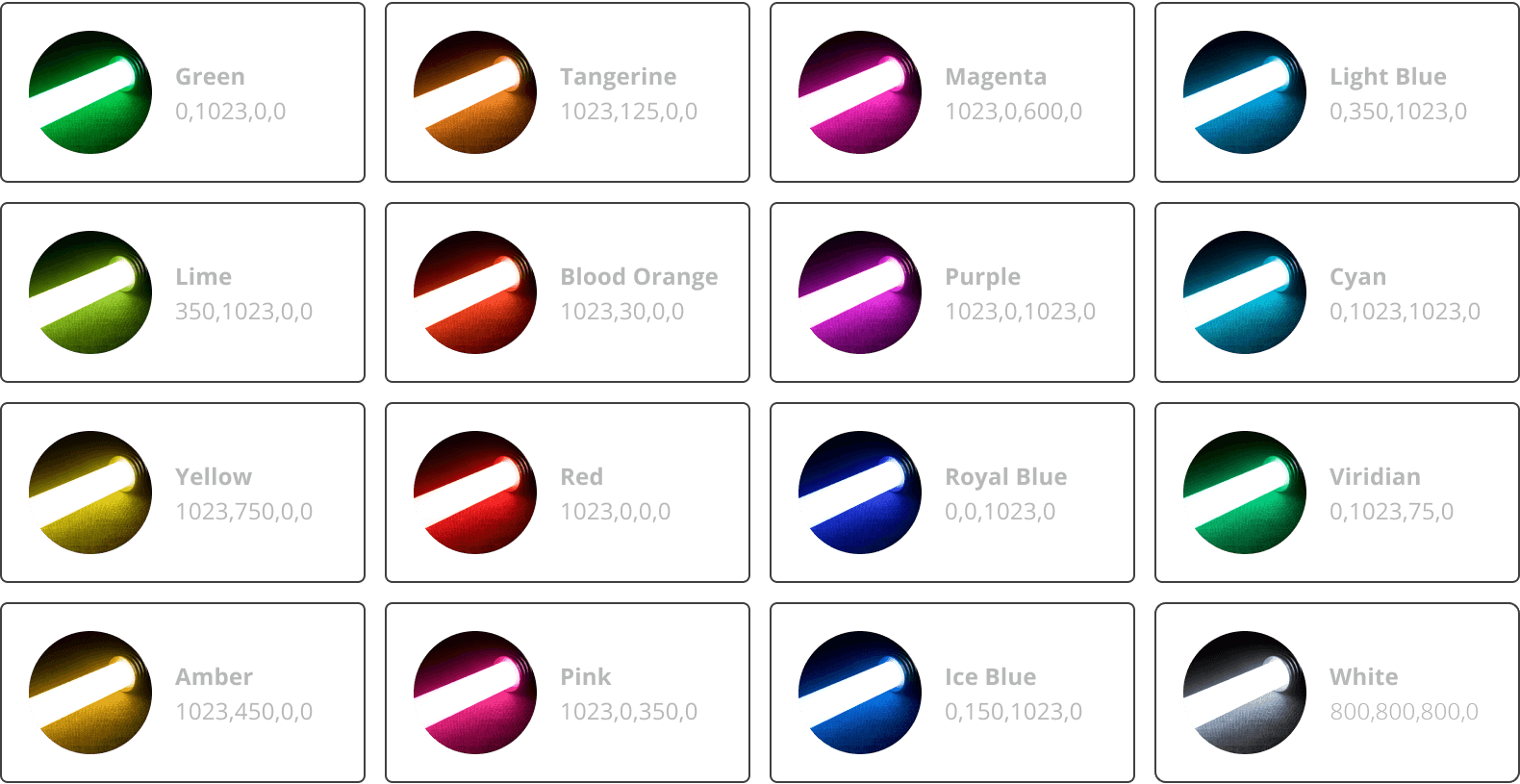

Here is an overview of how the Neo CFX Saber/Neo Blade handles color:
⚪ The Neo Blade's colors are displayed using a strip of 3-channel RGB (Red, Green, and Blue) LEDs.
⚪ The RGBW fields range from 0 (off) to 1023 (maximum brightness).
Notice
While the Crystal Focus X soundboard supports a 4th white (W) channel, its value is set to 0 as the Neo Blade's LEDs physically do not have a fourth channel.For example, you could read the profile for Yellow like this:
⚪ Red = 1023 (Max Brightness)
⚪ Green = 750 (73% Brightness)
⚪ Blue = 0 (Off)
⚪ White = 0 (Off)
You can find every color profile and their respective values in the color.txt file located in the root directory of your saber’s microSD card.
View 'The microSD Card' to learn more
After making changes, remember to save and close the text editor.
The color.txt file contains more parameters not discussed in this section. To explore these and learn about their functions, refer to the 'Advanced Color Customization' page linked below.
Notice
Be aware that altering one color profile can affect the blade color of every sound font that uses it.For a more in-depth exploration of blade color customization, go to the 'Advanced Color Customization' page.