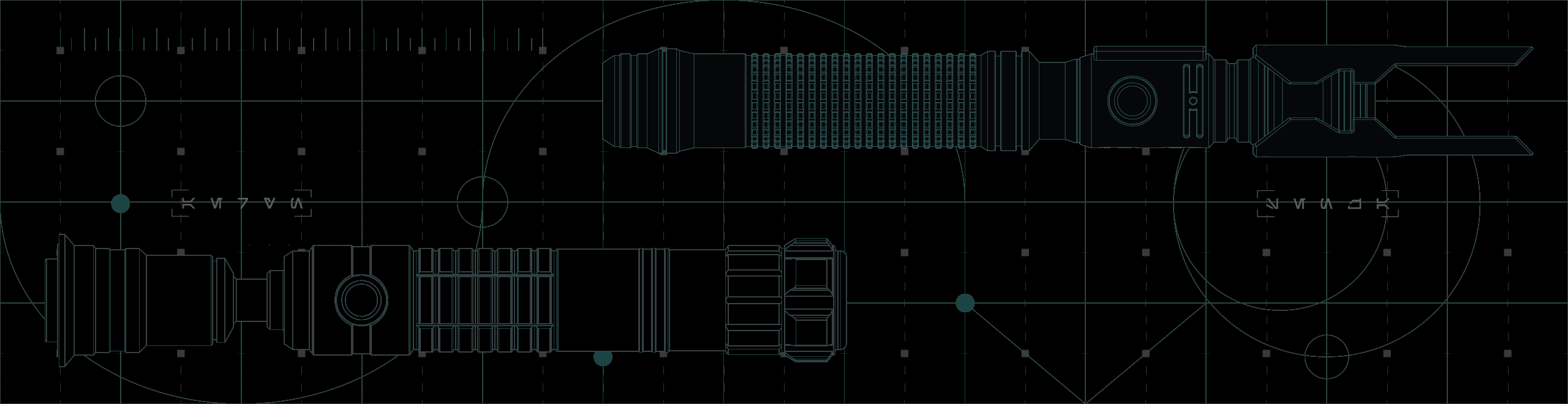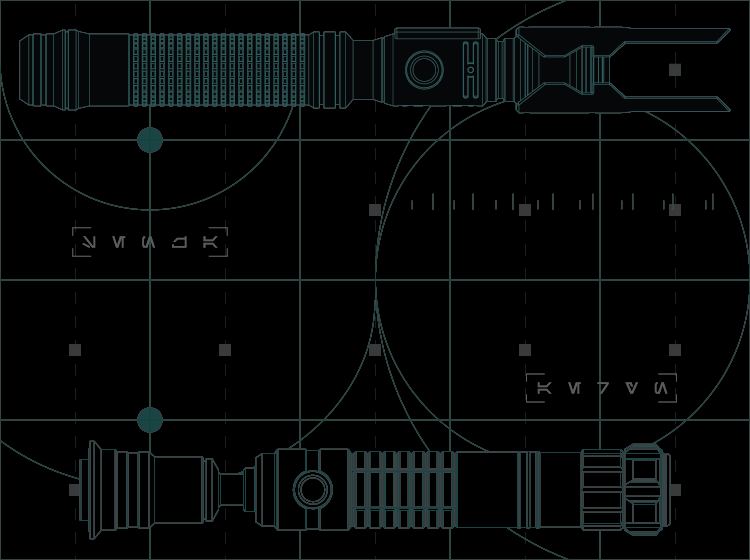Replacing the Battery - Power Core/Shorto
Notice
The Power Core Chassis System is exclusively compatible with 18650 button top protected lithium-ion batteries.
The Shorto Core Chassis System is exclusively compatible with 18500 button top protected lithium-ion batteries.
If you need to purchase a replacement, contact us so we can ensure you get the right battery for your saber.
View 'Contact' to get in touch

Step 1
Unscrew the pommel, located at the bottom of the hilt.
Step 2
Angle the hilt down and gently shake it until the chassis slides out halfway.
Grasp the chassis and pull it out the rest of the way.
Turn the killswitch OFF.
Step 3
Partially loosen the Audio Chip by unscrewing it slightly (about two turns) to release the battery.
Step 4
Insert the new battery.
Warning
Triple-check the battery's polarity before inserting it to avoid accidentally damaging the charging PCB. Damage caused by incorrect battery installation is not covered by Sabertrio's warranty.
Step 5
Screw the Audio Chip back into place to secure the battery.
Notice
It is important to properly reattach the Audio Chip to prevent the battery from moving during dueling, which could cause unexpected saber reboots.
Step 6
Turn the killswitch ON.
Carefully reinsert the chassis. Ensure that the metal contacts face inwards, the speaker faces outwards, and the chassis cut-in aligns with the notch under the Covertec wheel.
Reattach and tighten the pommel to secure the chassis inside the hilt.
Warning
To avoid accidental damage, do not apply pressure to the speaker.
Warning
Only tighten until the pommel feels snug and no further. Overtightening could compress and damage the USB-C module.
Notice - For Hilts with an OLED Screen
Neo Proffie Sabers
Insert the Power Core within 5 seconds of turning ON the killswitch or the soundboard will not detect the OLED screen.
Neo CFX Sabers
After turning ON the killswitch and inserting the Power Core, press the auxilary switch once before pressing the activation switch.
Replacing the Battery - Legacy/FX
Notice
The Legacy Chassis System and FX Saber Configuration are exclusively compatible with 18650 button top protected lithium-ion batteries.
If you need to purchase a replacement, contact us so we can ensure you get the right battery for your saber.
View 'Contact' to get in touch

Step 1
Unscrew the pommel, located at the bottom of the hilt.
Step 2
Angle the hilt down and gently shake until the chassis slides halfway out.
Grasp the chassis and pull it out the rest of the way. You will feel some resistance due to the tension created by the wires bundled behind the chassis.
Neo Proffie Sabers: Turn the killswitch OFF.
Notice
If the chassis is not coming out, the notch under the Covertec wheel might be catching on the battery. Rotate the chassis clockwise until it stops, then try again.
Step 3
Pull the chassis until the chassis release clears the notch under the Covertec wheel. Rotate the chassis counter-clockwise to untwist the wires and ease the tension created by the bundle.
Warning
Do not yank the chassis forcefully as it may damage the saber's electronics.
Step 4
Pull the small white tab to remove the battery.
Warning
Pulling too hard may cause the battery to eject forcefully and dislodge/damage the battery holder.
Step 5
Reset the small white tab by pulling it across the battery holder.
Insert the new battery.
Warning
Triple-check the battery's polarity before inserting it to avoid accidentally damaging the saber's electronics. Damage caused by incorrect battery installation is not covered by Sabertrio's warranty.
Reinserting the Chassis
Step 1
Rotate the chassis clockwise until there is enough tension for it to hold the chassis firmly against the notch under the Covertec wheel.
Step 2
Align the chassis release with the notch under the Covertec wheel and push the chassis inside.
Once the chassis release clears the notch, turn it clockwise until it stops, then reinsert the rest of the chassis.
Warning
To avoid accidental damage, do not apply pressure to the speaker.
Warning
If do not turn the chassis clockwise before pushing it in, the notch under the Covertec wheel could scratch/damage the battery.
Step 3
Reattach and tighten the pommel to secure the chassis inside the hilt.
Notice
If the pommel does not screw in completely, a wire might be pinched behind the chassis. Remove the chassis and rotate it counter-clockwise once to tighten the wire bundle behind the chassis. Repeat if necessary.