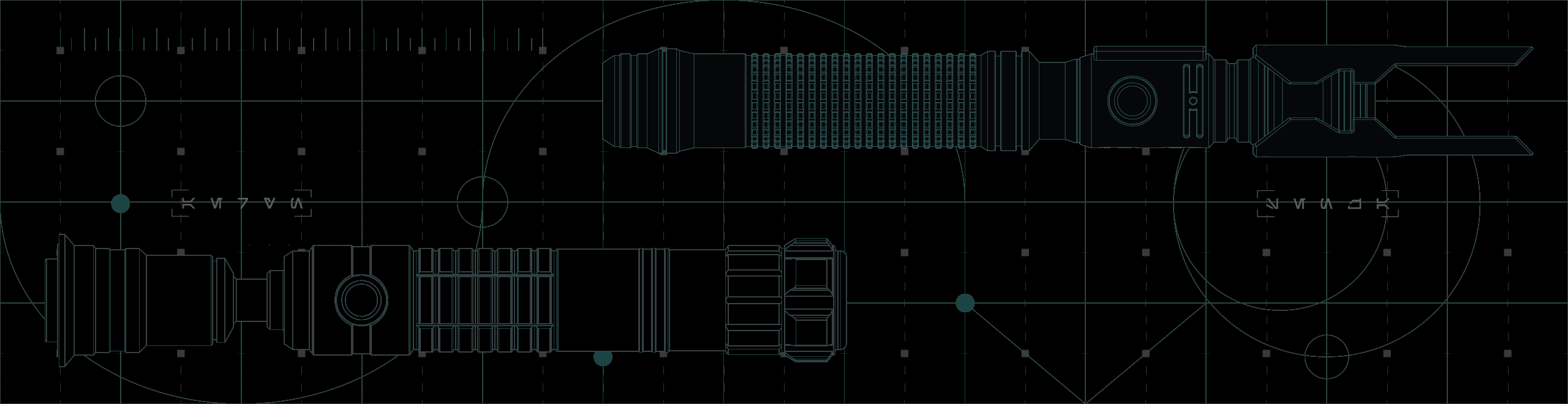
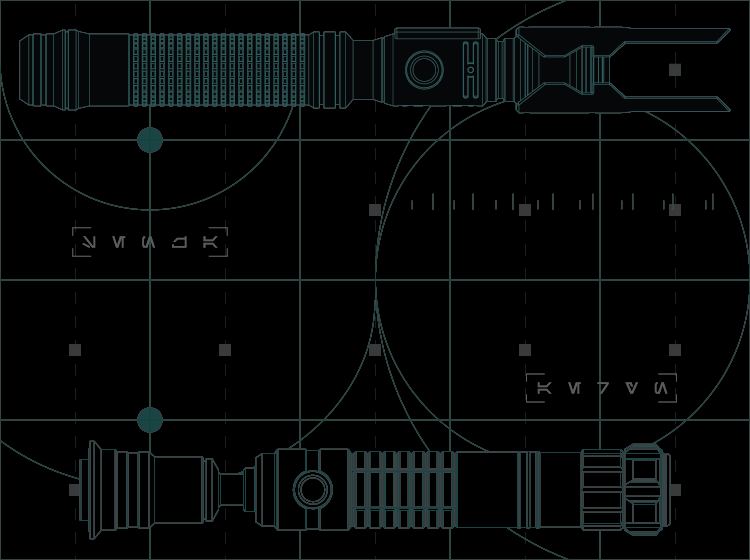
safety
SAFETY
This covers important safety information and caretaking instructions that are crucial to ensuring the longest possible life for your saber. Please read through this section.
General Care
SUNLIGHT DAMAGE
Avoid leaving your saber under direct sunlight as it may overheat the electronics and potentailly cause any powder coated surfaces on the saber hilt to fade.
WATER DAMAGE
Our sabers are NOT water proof. We advise caution when using the saber in wet conditions as it may result in moisture entering the saber hilt and damaging the electronics.
Under NO CIRCUMSTANCES should the saber be submerged in water.
Dueling
PROTECTION & AWARENESS
When dueling, always wear the necessary protection gear, practice restraint, and be aware of your surroundings. Landing a hard hit on someone who is unprotected may result in serious injury.
SUPERVISION
Children should only duel with adult supervision.
BLADE GRADES
Always duel with blades of the same grade. Due to the difference in wall thickness, a heavy grade blade may damage or even crack blades of a lower grade. If your blade cracks, stop using it immediately.
Saber Hilts
CHOKING HAZARD
Our products contain small parts and are not suitable for children under 3 years.
COVERTEC WHEEL WARNING
Do not remove the Covertec wheel, as it is used to align the internal chassis system. Incorrect chassis alignment will result in the saber malfunctioning.
Battery
BATTERY INFO
All Sabertrio saber hilts are powered by a single rechargeable 18650 lithium-ion battery, with the exception of Shorto Core Chassis System sabers which use an rechargeable 18500 lithium-ion battery.
Only button top protected lithium-ion batteries are compatible. Additionally, the Neo Saber configurations requires a battery to have a max continuous discharge of 15A.
OVERHEATING
Do not enclose the charging setup in any space without adequate airflow as this may cause the battery to overheat.
CHARGING
While other high-quality cables will likely work, we recommend only using the provided charger and cable to avoid accidental damage.
View 'Recharging' to learn more
POLARITY WARNING
Triple-check the battery's polarity before inserting it to avoid accidentally damaging your saber's electronics.
Warning
Damage caused by incorrect battery installation is not covered by Sabertrio's warranty.The microSD Card
BACKUP
We recommend that you always backup a copy your microSD card’s contents.
View 'The microSD Card' to learn more
Notice
In the event that your microSD card's data is lost/damaged, you can download the default preconfiguration files from the Support page.View 'Support' to learn more
EJECTING THE MICROSD CARD
When accessing the microSD card via a data cable or card reader, always properly eject it from your computer before physically disconnecting it to avoid accidental data corruption.
MICROSD CARD SLOT WARNING
On the Legacy Chassis System, the microSD card slot is not flush with the chassis. Attempting to force the mircoSD card in without properly aligning it with the card slot may wedge it under the soundboard.
Power Core Chassis System
DUST CAPS
All Power Cores include 2 protective dust caps. We recommend attaching them to both ends of the Power Core during recharging and transportation to protect the contacts and speaker from damage.
TRANSPORTING
During transportation, we recommend storing the Power Core in its own dedicated pocket/holster – like the Saberhold Mini. This is to prevent objects from potentially damaging the exposed soundboard.
View 'Saberhold Bags' to learn more
ELECTRONICS SHORT WARNING
While the Power Core is removed from the hilt, ensure the kill switch is toggled to OFF and the dust caps have been secured to both ends of the Power Core.
This is to prevent the unlikely case of a conductive object accidentally bridging the exposed contact pads of the Power Core's connector PCB, which would result in damage to the onboard electronics.
ATTACHING THE AUDIO CHIP
When screwing in the Audio Chip, ensure that it is properly aligned to avoid damaging the Power Core's screw threads. Do not over tighten the Audio Chip.
Shorto Core Chassis System
ELECTRONICS SHORT WARNING
While the Shorto Core is removed from the hilt, ensure the kill switch is toggled to OFF.
This is to prevent the unlikely case of a conductive object accidentally bridging the exposed pogo pins of the Shorto Core's emitter connecter, which would result in damage to the onboard electronics.
ATTACHING THE AUDIO CHIP MINI
When screwing in the Audio Chip Mini, ensure that it is properly aligned to avoid damaging the Shorto Core's screw threads. Do not over tighten the Audio Chip Mini.
FX/Stunt Saber
EYE DAMAGE
The FX/Stunt Saber uses base lit Cree XP-E2 LEDs – an extremely bright CLASS 2 laser.
Never look directly at the LED when it is illuminated as doing so could result in permanent eye damage.
If you intend to frequently use your FX/Stunt Saber without a blade, we strongly recommend purchasing a blade plug which acts as a light diffuser when installed.