Sabertrio User Guide – The microSD Card Files and Their Functions
the microsd card
THE MICROSD CARD
The saber's microSD card contains files that your saber needs to properly function. Here you can discover what each of these files does.
Accessing the microSD Card
Power Core Chassis System
On top of the soundboard.

Legacy Chassis System
Under the soundboard.

To view a diagram of the chassis, go to the 'The Chassis' page.
View 'The Chassis' to learn more
To learn how to remove the chassis, go to the 'Recharging' page.
View 'Recharging' to learn more
Removing the microSD Card
To remove the microSD card, gently press it in until you feel a slight click, then release it and the card will spring out.
microSD Card Contents
Notice
The following files will be found on your Neo CFX Saber’s microSD card only if it is using the Neo CFX preconfiguration.Files that should not be modified unless you are certain of what you’re doing are marked with a "
1-SABERTRIO etc...
Each folder contains a sound font. These are a collection of audio files that enable your Neo CFX Saber to produce dynamic sound effects.
extra

Contains the Neo CFX Saber Manual as well as files needed for your saber to operate.
tracks
This is where you can put .WAV audio files for the iSaber Music Player.
View 'Importing Music' to learn more
boot.bmp

Modifying/deleting this file will cause your saber to malfunction.
colors.txt
This is where color profiles are defined.
View 'Blade Color' to learn more
config.txt
This is where the majority of the saber's operating parameters are defined, including blade profiles.
View 'Blade Animation' to learn more
fw.dat

Modifying/deleting this file will cause your saber to malfunction.
prefs.txt

This is where the saber stores last-used data.
readme.txt
This is where you can find important information like the firmware version of your Crystal Focus X soundboard.
Go to 'Support' to learn about the most recent firmware version and how to update.
View 'Support' to learn more
special.txt

A manual override for features not accessible elsewhere.
Notice
In the event that your microSD card's data is lost/damaged, you can download the default preconfiguration files from the Support page.View 'Support' to learn more